“રોજગાર દિવસ” અંતર્ગત ૦૬ ઓગસ્ટ, ૨૦૨૧ ના દિવસે મેગા જોબ ફેર નિમિતે ૫૦,૦૦૦ નિમણુંક પત્રોનું વિતરણ તથા રોજગારી માટેના વેબ પોર્ટલ અને મોબાઈલ એપ્લિકેશન “અનુબંધમ” નું લોકાર્પણ માનનીય મુખ્યમંત્રીશ્રી વિજયભાઈ રૂપાણીના હસ્તે થયુ.
Anubandham Web Portal Details
| રજીસ્ટ્રેશન | Click Here |
| Log in / Sign in | Click Here |
| ભરતી મેળા | Click Here |
| Government Of Gujarat | Directorate of Employment & Training |
| Department | Employment and Training Department |
| રજી્ટ્રેશન કેમ કરવું ? | Click Here |
Department of Labour and Employment, Government of Gujarat ના હેઠળ કાર્યરત દ્વારા આ વેબપોર્ટલનું સંચાલન થશે. જેમાં DET નું મુખ્યકાર્ય રાજ્યના યુવાનોને ધંધા અને વ્યાવસાયિક તાલીમ અને રોજગાર સેવાઓ પૂરી પાડવાનું કાર્ય કરે છે. તે ITI અને અન્ય વ્યવસાયિક કેન્દ્રો પર લાંબા ગાળાના અને ટૂંકા ગાળાના તાલીમ કાર્યક્રમો ચલાવે છે. Rojgar Kacheri Registration Online દ્વારા રજીસ્ટ્રેશન કરેલા શિક્ષિત યુવાનોને નોકરી માટે મદદરૂપ થાય છે.
Anubandham Gujarat Portal થી થતા લાભ
- નોકરી મેળવવા માંગતા યુવાનોને ઘરે બેઠા ઓનલાઈન રજીસ્ટ્રેશન કરી શકશે.
- રજીસ્ટ્રેશન અને કરિયર કાઉન્સેલિંગ માટે રોજગાર કચેરી સુધી જવાની જરૂર નથી, માત્ર અનુબંધમ પોર્ટલ દ્વારા પોતાના મોબાઈલ દ્વારા મેળવી શકશે.
- આ પોર્ટલ પર ઓટોમેચમેકિંગ, સ્કીલ બેઇઝ મેચમેકિંગ, શેડ્યુલ મેનેજમેન્ટ અને અન્ય ફીચર્સ દ્વારા યુવાનો રોજગાર મેળવી શકશે.
- ફિલ્ટર અને ક્વિક સર્ચની સુવિધાથી સ્કીલ્ડ યુવાનો કોઈપણ જીલ્લામાં પોતાના નોકરી મેળવી શકશે.
- ઉમેદવારની લાયકાત અનુસાર રોજગારીની તકોનું મેચીંગ કરી શકાય છે.
- અનુબંધમ પોર્ટલ દ્વારા પોતાના મોબાઈલ રજીસ્ટ્રેશન થશે, જેથી કચેરી સુધી જવામાંથી મુકિત મળશે.
- આ પોર્ટલ અને મોબાઈલ એપ્લિકેશન દ્વારા રોજગાર વાંચ્છુકો પોતાની કારકિર્દી વિશે સચોટ માહિતી મેળવી શકે છે.
- Anubandham Portal મોબાઈલ એપ્લિકેશન અને પોર્ટલ દ્વારા નોકરીના સ્થળના ઈન્ટરવ્યુહ વિશેની માહિતી પોતાના મોબાઈલ દ્વારા મેળવી શકે છે.
- અનુબંધમ પોર્ટલ દ્વારા નોકરીદાતાઓને વિવિધ જાહેરાતો પાછળ ખર્ચમાંથી મુક્તિ મળશે.
- નોકરીદાતાને આ પોર્ટલ દ્વારા વિશાળ ડેઝાબેઝ પ્રાપ્ત થશે, જેથી સારા કર્મચારીઓની ભરતી કરી શકશે.
- નોકરીદાતાઓ ઓનલાઈન કે ઓફલાઈન ઈન્ટરવ્યુહ યોજી શકે છે.
- રોજગારદાતાઓ ઓનલાઈન નોંધણી દ્વારા પોતાના વ્યવસાયમાં રહેલી ખાલી જગ્યાઓની માહિતી અનુબંધમ પોર્ટલ પર ભરી શકે છે.
- નોકરી આપનાર નોકરી મેળા યોજી પોતાની જરૂરિયાત મુજબના કુશળતા મેળવેલ યુવાનોની પસંદગી કરી શકશે.
- Dashboard ના માધ્યમ દ્વારા નોકરીદાતા અને નોકરી મેળવનાર વચ્ચે એકબીજાની પ્રોફાઈલ અને માહિતી સરળતાથી મળશે.
અનુબંધમ પોર્ટલ માટેની પાત્રતા
ગુજરાત સરકારના શ્રમ અને રોજગાર વિભાગ દ્વારા અનુબંધમ પોર્ટલનું ઓનલાઈન રજીસ્ટ્રેશનની સુવિધા આપેલી છે. આ પોર્ટલ પર અભણ લોકો, પોતાની આવડત ધરાવતા લોકો પોતાનું રજીસ્ટ્રેશન કરાવી શકે છે. આ ઉપરાંત કોઈપણ શિક્ષિત બેરોજગાર આ પોર્ટલ પર વિનામુલ્યે Online Registration કરાવી શકે છે.
Anubandham Gujarat Portal Login
રાજયના ઉમેદવારો અને નોકરીદાતા માટે બનાવેલ આ પોર્ટલ પર ઓનલાઈન રજીસ્ટેશન કરાવવાનું હોય છે. આ રજીસ્ટ્રેશન બે પ્રકારના હોય છે. Job Seeker login અને Job Provider Login બનાવવાના હોય છે. આ બન્ને લોગીન કેવી રીતે બનાવવા તેની માહિતી નીચે મુજબ આપેલી છે.
Job Seeker Online Registration
રાજયના નોકરી મેળવવા ઈચ્છતા નવયુવાનો પોતાના મોબાઈલ કે લેપટોપ દ્વારા ઓનલાઈન રજીસ્ટ્રેશન કરી શકશે. Anubandham Gujarat login કેવી રીતે બનાવી શકાય. તે નીચે મુજબ જાણી શકીશું.
- સૌપ્રથમ Google Search Bar માં “અનુબંધમ” ટાઈપ કરવું.
- ત્યારબાદ અનુબંધમ પોર્ટલ પર “Register” બટન પર ક્લિક કરવું.
- જેમાં નોકરી મેળવવા ઈચ્છતા હોય તો “Job Seeker” સિલેક્ટ કરવાનું રહેશે.
- ત્યારબાદ ઉમેદવારે પોતાની “ઈમેઈલ આઈડી” અથવા મોબાઈલ નાખીને OTP દ્વારા વેરિફાઈ કરવાનું રહેશે.
- OTP વેરીફાઈ થયા બાદ ઉમેદવારે પોતાની Basic, Unique ID વગેરે થોડીક પ્રાથમિક માહિતી ભરવાની રહેશે.
- ત્યારબાદ નોકરી મેળવવા માંગતા ઉમેદવારોએ 6 પ્રકારની માહિતી ઓનલાઈન ભરવાની રહેશે.
- ત્યારબાદ “Sign Up” કરીને ઉમેદવારની પૂરી માહિતી ભરવાની રહેશે.
Job Provider Registration
Job Portal Gujarat દ્વારા નોકરીદાતાઓનું પણ ઓનલાઈન રજીસ્ટ્રેશન થઈ જશે. રાજ્યના સંસ્થાઓ કે અન્ય વિભાગ/ કચેરીમાં નોકરી પૂરી પાડવાની હોય તો તેવા સંજોગોમાં Job Provider તરીકે ઓનલાઈન નોંધણી કરવાની રહેશે. Employer તરીકે રજીસ્ટ્રેશન કેવી રીતે કરાવવું તે નીચે મુજબ જોઈશું.
- પ્રથમ Google Search Bar માં “Anubandham Portal” ટાઈપ કરવું.
- ત્યાર બાદ અનુબંધમ પોર્ટલ પર “Register” પર ક્લિક કરવું.
- જેમાં નોકરીદાતા હોય તો “Job Provider” સિલેક્ટ કરવાનું રહેશે.
- ત્યારબાદ Job Provider એ પોતાની Email Id અથવા Mobile Number નાખીને, મોબાઈલ પર આવેલા OTP દ્વારા વેરિફાઈ કરવાનું રહેશે.
- OTP વેરીફાઈ થયા બાદ ઉમેદવારે પોતાની Basic Information માહિતી ભરવાની રહેશે.
- ત્યારબાદ “Sign Up” કરીને નોકરીદાતાએ સંપૂર્ણ માહિતી ભરવાની રહેશે.
અનુબંધમ પોર્ટલ પર રજીસ્ટ્રેશન માટે જરૂરી ડોક્યુમેન્ટ
અનુબંધમ ગુજરાત પોર્ટલ લોગીન કરવા માટે નોકરીદાતા અને નોકરી મેળવનાર બન્નેને અલગ-અલગ ડોક્યુમેન્ટ જોઈએ. આ ડોક્યુમેન્ટ ઓનલાઈન રજીસ્ટ્રેશન દરમિયાન ઓનલાઈન વેબસાઈટમાં અપલોડ કરવાના હોય છે. જે નીચે મુજબ આપેલા છે. આ પ્રમાણપત્રો ફફ્ત Online Registration માટે જરૂર છે.
- મોબાઈલ નંબર
- Email Id
- પાસપોર્ટ સાઈઝનો ફોટો
- આધારકાર્ડ, ચૂંટણીકાર્ડ, લાઈસન્સ, પાસપોર્ટ વગેરેમાંથી કોઈપણ એક
- લાયકાતની માર્કશીટ
- અનુભવની વિગત દર્શાવતું પ્રમાણપત્ર
Anubandham Mobile Application
શ્રમ અને રોજગાર દ્વારા બનાવેલ ‘અનુબંધમ એપ્લિકેશન” બનાવવામાં આવેલ છે. જેનો ઉપયોગ નોકરીદાતા અને નોકરી મેળવનાર બન્ને સરળતાથી કરી શકે છે. પરંતુ આ એપ્લિકેશનનો ઉપયોગ કરતા પહેલાં ઉમેદવારોને ફક્ત એકવાર Desktop દ્વારા રજીસ્ટ્રેશન કરાવવાનું રહેશે. આ Anubandham Mobile Application ને Google Play Store માંથી વિનામૂલ્યે Download કરી શકાશે. આ એપ્લિકેશનના શું ફાયદા છે તે મુજબ છે.
- Anubandham Mobile App પર ઉમેદવારો કોઈપણ જગ્યાએથી Login કરી શકે છે.
- ઉમેદવારો આ મોબાઈલ એપ્લિકેશન દ્વારા સરળતાથી Job Search કરી શકે છે.
- નોકરી મેળવનાર કોઈપણ જગ્યાએથી Job Applied કરી શકે છે.
- જોબ મેળવનાર નોકરી માટે અરજી કરેલ હોય તો તેના ઈન્ટરવ્યુહની તારીખ અને સમય પણ મોબાઈલ એપ્લિકેશન જોઈ શકે છે.
- Job Fair participation વિશેની માહિતી પણ anubandham app દ્વારા મેળવી શકે છે.
- Anubandham Rojgar Portal પર રજીસ્ટ્રેન કરેલા ઉમેદવારો પોતાની રીતે એપ્લિકેશન દ્વારા Job Preferences આપી શકે છે.
Anubandham Helpline
રોજગાર કચેરી દ્વારા ઉમેદવારોને નોકરી પૂરી પાડવામાં અગ્રેસર રહેલુ છે. આ સેવાઓને Digital બનાવવા માટે અનુબંધમ પોર્ટલ બનાવેલ છે. આ પોર્ટલ પર નોકરીદાતા અને નોકરી મેળવનાર બન્નને ઓનલાઈન રજીસ્ટ્રેશન કરવાનું હોય છે. Online Registration દરમિયાન કોઈ સમસ્યા હોય કે પ્રશ્ન હોય તો હેલ્પલાઈન પર સંપર્ક કરી શકે છે.
| Office Address | Block No.1,3 3rd Floor, Dr. Jivraj Mehta Bhavan, Old Secretariat, Gandhinagar, Gujarat -382010 |
| Anubandham Portal Helpline Number | 6357390390 |
- Government Of Gujarat
- Directorate of Employment & Training
- Portal : anubandham.gujarat.gov.in
- Employment and Training Department
- Anubandham Registration : Click Here
- Anubandham Log in / Sign in : Click Here
- How to Register Anubandham In Gujarat Steps Click Here
F&Q
ગુજરાત સરકારના શ્રમ અને રોજગાર દ્વારા બનાવવામાં આવેલા દ્વારા અનુબંધમ પોર્ટલ બાબતે ઘણા વિદ્યાર્થીઓ, યુવાનોને પ્રશ્નો ઉદભવે છે. રોજગાર વાંચ્છુઓના મનમાં થતા પ્રશ્નોના જવાબ અહીં આપવાનો પ્રયત્ન કરેલ છે.
અનુબંધમ પોર્ટલ શેના માટે છે?
ગુજરાત રાજયમાં બેરોજગાર યુવકોને રોજગારી મેળવવા માટે સરકાર દ્વારા બનાવેલ ઓનલાઇન પોર્ટલ છે.
Anubandham Portal પર કોણ કોણ રજીસ્ટ્રેશન કરી શકે છે?
નોકરીદાતા અને નોકરી મેળવનાર બંન્ને આ પોર્ટલ પર ઓનલાઇન રજીસ્ટ્રેશન કરી શકે છે. જેમાં શિક્ષિત અને અશિક્ષિત બંને પ્રકારના લોકો કરી શકે છે.
અનુબંધમ રોજગાર પોર્ટલ કેવી રીતે કરી શકાય છે?
Anubandham Gujarat Registration માં કોઈપણ જગ્યાએથી ઓનલાઈન રજીસ્ટ્રેશન કરી શકાય છે.
જો આ પોર્ટલ વિશે વધુ માહિતી માટે કઈ કચેરીનો સંપર્ક કરવાનો રહેશે.?
આ પોર્ટલ અને મોબાઈલ એપ્લિકેશન વિશે વધુ માહિતી માટે જિલ્લા ખાતે આવેલી રોજગાર વિનિમય કચેરી ખાતે જવાનું રહેશે.
Anubandham Mobile application ડાઉનલોડ કેવી રીતે કરવી?
અનુબંધમ એપ્લિકેશન Download કરવા માટે Google Play Store પરથી વિનામૂલ્યે કરી શકાશે.
શું નોકરીદાતા પણ આ પોર્ટલ પર રજીસ્ટ્રેશન કરવી શકે છે?
જી હા, અનુબંધમ પોર્ટલ પર નોકરી આપનાર એટલે કે નોકરીદાતા પણ ઓનલાઈન રજીસ્ટ્રેશન કરવાનું રહેશે.
અનુબંધમ પોર્ટલ હેલ્પલાઈન નંબર કયો છે?
નોકરીદાતા અને નોકરી મેળવનાર બંને વધુ માહિતી માટે +91 6357390390 નંબર પરથી માહિતી મેળવી શકે છે.
Directorate of Employment & Training, DET
is working under the Department of Labour and Employment, Government of Gujarat. It was formed in Gujarat State in 1971 by amalgamation of the Employment Wing, functioning under the Labour Directorate, and the Vocational Training Scheme under the Directorate of Technical Education.cd
Two statutes have been enacted by the Govt. of India to help in achieving the objectives of higher employment in organised sector through training.
Functions of DET
DET functions with the major objectives of providing Vocational Training and Employment Services to the youth in Gujarat State. To achieve these objectives the DET runs a variety of long-term and short-term training programmes in Industrial Training Institutes/ Centers in the State.
It also registers the youth looking for employment and provides placement services to them through Employment Exchanges that also maintain the list of prospective Employers.

Directorate of Employment & Training, Government of Gujarat has been in the forefront of implementing various skill-building programs with the aim of helping people get jobs. At present 48 employment exchanges are functioning under this Directorate to assist people registered with employment exchanges.
Employment Exchanges the state have been chasing the placement of the registrants with the employers in the affective manner with the innovative approaches of industrial recruitment rallies in industrial areas of the state and with the close liaison with the employers.
Gujarat No.1 in providing Employment through Employment Exchanges.
- Anubandham Android Application : Download Application
- Anubandham Portal : https://anubandham.gujarat.gov.in/
How to Registration On Anubandham Web Portal
Steps for Anubandham Portal Registration Click Here
JOB Seeker
- Anubandham Web Portal Job Seeker Registration : Click Here
- Anubandham Web Portal Job Seeker Log in : Click Here
- User Manual Job Seeker : Download [PDF]
Employer
- Anubandham Web Portal Employer Registration : Click Here
- Anubandham Web Portal Employer Log in : Click Here
- User Manual Job Provider(Employer) : Download [PDF]

Rojagar Bharti Mela Gujarat Rojagar Setu Portal Call Center
Rojgar Bharti Mela Gujarat
- Educational Qualification: 8th to Post Graduation Degree (ITI Trades Available) Various Post wise Educational Degree (Read full Jobs notification given below)
- Selection Process: Selection will be on an Interview Base.
- How to Apply : Interested candidates are requested to apply online by mentioned link.

| District | Apply Online Link | Advertisement |
|---|---|---|
| Ahmedabad | Click here | Download |
| Rajkot | Click here | Download |
| Vadodara | Click here | Download |
| Surat | Click here | Download |
| Surendranagar | Click here | Download |
| Gandhinagar | Click here | Download |
| Jamnagar | Click here | Download |
| Valsad | Click here | Download |
| Mehsana | Click here | Download |
| Aravalli | Click here | Download |
| Bhavnagar | Click here | Click Here |
| Amreli | Click here | Click Here |
| Sabarkantha | Click here | Download |
| Narmada | Click here | Download |
| banaskantha | Click here | Download |
| Junagadh | Click here | Download |
| Botad | Click here | Download |
| Girsomnath | Click here | Download |

Talim Rojgar Gujarat Helpline 6357 390390
- Talim Rojgar Gujarat Helpline Employment and Training Helpline Number Gujarat Talim Rojgar helpline number 6357 390390 Talim Rojgar Call Center number for Employment Related information. talim Rojgar Call Centre Number 6357 390390
Gujarat Rojgar Setu Helpline Number 63 57 390 390
Contact Directory
Talim Rojagar Call Center Number
તમારા જીલ્લામાં ભરતીમેળાની માહિતી માટે સરકારી 6357390390 નંબર ડાયલ કરો
EMPLOYMENT
Employment Exchanges in the state have been chasing the placement of the registrants with the employers in the effective manner with the innovative approaches of industrial recruitment.
TRAINING
Directorate of Employment & Training, DET is working under the Department of Labour and Employment, Government of Gujarat.
Directorate of Employment & Training, DET is working under the Department of Labour and Employment, Government of Gujarat. It was formed in Gujarat State in 1971 by amalgamation of the Employment Wing, functioning under the Labour Directorate, and the Vocational Training Scheme under the Directorate of Technical Education.
At present 263 Govt.ITIs, 475 Grant-in-aid & Self-Financed ITCs, 335 KVKs(Kaushalya Vardhan Kendra), 617 VTPs (Vocational Training Provider) and 48 Employment Exchanges are functioning under this Directorate.
Two statutes have been enacted by the Govt. of India to help in achieving the objectives of higher employment in organised sector through training.
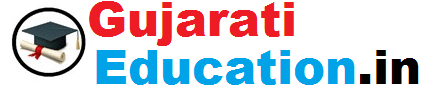
To વડપગ
Ta ભાભર
Dist બનાસકાંઠા
વિલેજ. વડપગ