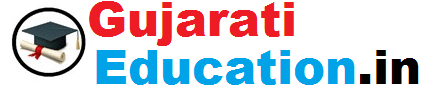MParivahan એપ્લિકેશન શું છે?
mParivahan Mobile App એ NIC દ્વારા બનાવેલ એક એપ્લિકેશન છે. જે ટ્રાફિકની કામગીરીના મદદરૂપ બનવા માટે બનાવવામાં આવી છે. આ એપ તમારા Google Plystore અને iOS બંને માટે બનાવવામાં આવી છે. આ એપ દ્વારા તમે તમારા વાહન પર કપાયેલ ચલણ જોઈ શકો છો અને તેની સંપૂર્ણ માહિતી મેળવી શકો છો.
| આર્ટિકલનું નામ | mParivahan app Online |
| Application નો હેતુ | ટ્રાફિકની કામગીરીના મદતરૂપ થવા |
| Application version | Google Android અને iOS |
| Application ના ફાયદા | વાહનના તમામ ડોકયુમેંટ સુરક્ષિત રાખી શકો છો અને આ એપ દ્વારા ડ્રાઇવિંગ લાયસન્સ, RC , સેલરી ટેક્સ વગેરે જેવી સેવાઓ વિશે જાણી શકો છો. |
| ઓફિશિયલ વેબસાઈડ | mparivahan.gov.in |
ભારત સરકાર વાહન વ્યવહાર વિભાગ દ્વારા લોન્ચ કરવામાં આવી છે. આ mParivahan એપ્લીકેશન દ્વારા તમામ ડિટેઈલ જાણી શકશો. આ એપ્લીકેશન દ્વારા, તમે કોઈપણ વાહન અથવા વાહનના માલિકને શોધી શકો છો. વધુમાં આ વાહન કેટલું જૂનું અને ક્યાંનું છે તેની સંપૂર્ણ માહિતી મેળવી શકો છો. તેની સાથે તમે વાહનના વીમા અને ફિટનેસ વિશે પણ માહિતી મેળવી શકો છો.
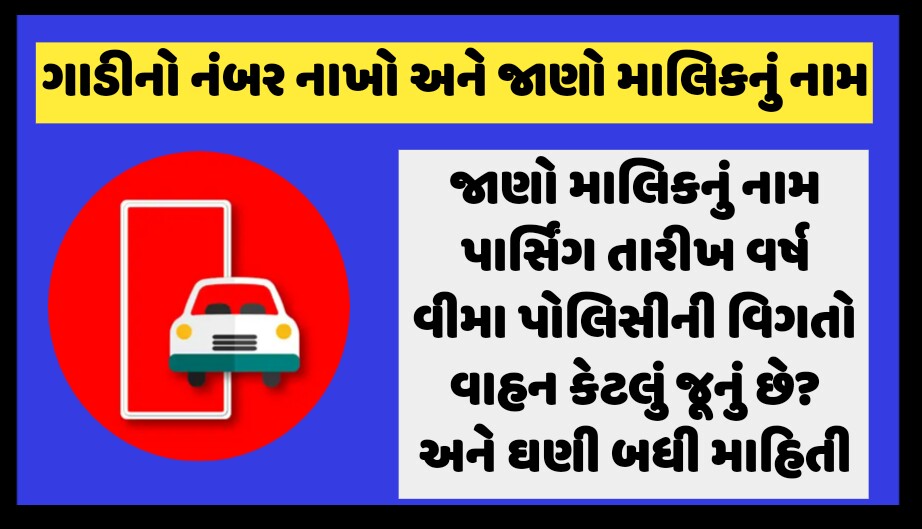
કોઈપણ વાહન ના નંબર પરથી માલિક નું નામ અને વાહન નોંધણી વિગતો શોધવા માટેની પ્રક્રિયા સરળ બનાવી દીધી છે. ભારત સરકારે રજિસ્ટ્રેશન નંબર દ્વારા નાગરિકો માટે બાઇક અથવા કાર માલિકની વિગતો શોધી સકવું શક્ય બનાવ્યું છે. કેન્દ્ર, માર્ગ પરિવહન અને હાઇવે મંત્રાલય દ્વારા, વહન તરીકે ઓળખાતી રાષ્ટ્રીય રજિસ્ટ્રી શરૂ કરી હતી. તે તમામ નિર્ણાયક વિગતોનો કેન્દ્રિય ડેટાબેસ છે.
કોઈપણ વાહન ના નંબર પરથી માલિક નું નામ કેવી રીતે જાણવું એ નીચે તમને ફોટા ની મદદ થી જાણવા મળશે.
ગાડી નંબર પરથી માલિક નું નામ કેવી રીતે જાણવું તેની સ્ટેપ બાય સ્ટેપ પ્રોસેસ
STEP 1 : સૌપ્રથમ તમારે Ministry Of Road Transport And Highways ની વેબસાઈટ ઉપર જવાનું રહેશે. નીચે આપેલ લિંક પર ક્લિક કરવાનું રહેશે.
STEP 2 : ત્યારબાદ તમારે Know Your Vehicle Details બટન ઉપર ક્લિક કરવાનું રહેશે.
જો તમે પહેલી વખત આ વેબસાઈટ ઉપર આવો છો તો તમારે એકાઉન્ટ બનાવવું પડશે તેના માટે મોબાઈલ નંબર નાખીને Create Account ઉપર ક્લિક કરવાનું રહેશે.
STEP 3 : ત્યારબાદ તમે મોબાઈલ નંબર અને પાસવર્ડ દાખલ કરીને કોઈ પણ વાહન નંબર ઉપરથી તેને માલિકની માહિતી મેળવી શકો છો.
STEP 4 : લોગીન કર્યા બાદ તમારી સામે વાહન નંબર દાખલ કરવા માટેનું જગ્યા જોવા મળશે ત્યાં તમારે વાહન નંબર દાખલ કરવાના રહેશે. અને CAPTCHA Verification Code ભરીને વાહન સર્ચ બટન ઉપર ક્લિક કરવાનું રહેશે.
STEP 5 : ત્યારબાદ તમે ગાડી નંબર પરથી માલિક નું નામ જોઈ શકો છો જે નંબર તમે સર્ચ કર્યા છે તેની વિગતો ખુલી જશે.
મહત્વપૂર્ણ લિંક:
| એપ્લિકેશન ડાઉંલોડ કરો | અહીં ક્લિક કરો |
| ટેલિગ્રામ ચેનલમા જોડાઓ | અહીં ક્લિક કરો |
| વોટ્સએપ ગ્રુપમાં જોડાઓ | અહીં ક્લિક કરો |
FAQ – mParivahan એપ્લિકેશન
1. mParivahan Mobile Application ક્યાંથી ડાઉનલોડ કરી શકો છો?
Ans. તમે તમારા મોબાઇલ ફોન પર Google Play Store પરથી mParivahan એપ ડાઉનલોડ કરી શકો છો.
2. MParivahan App ના ફાયદા શું છે?
Ans. આ એપ દ્વારા તમે તમારા વાહનના તમામ ડોકયુમેંટ સુરક્ષિત રાખી શકો છો. અને તમે આ એપ દ્વારા ડ્રાઇવિંગ લાયસન્સ, RC , સેલરી ટેક્સ વગેરે જેવી સેવાઓ વિશે જાણી શકો છો.
3, MParivahan Application નો ઉપયોગ કોણ કરી શકે છે?
Ans. ભારતના તમામ નાગરિકો આ એપનો ઉપયોગ કરી શકે છે.
4. કયા ફોનમાં MParivahan એપ ઇન્સ્ટોલ કરી શકાય છે?
Ans. નાગરિકો આ એપને Google Android અને iOS બંને મોબાઈલ ફોન પર ઈન્સ્ટોલ કરી શકે છે.
5. mparivahan સત્તાવાર વેબસાઇટ કઇ છે?
Ans. mparivahan ની સત્તાવાર વેબસાઇટ parivahan.gov.in છે.
mParivahan app: How to register and sign in?
- Go to the Play store and download the official mparivahan app by NIC eGov
- Open the app after installation. If you are a new user, first sign up by entering your mobile number. An OTP will be sent to your number.
- Enter the OTP and click on ‘Verify’.
After sign up, click on the sign in option on the left side of the application. Enter your mobile number and then the OTP in the required fields to log into the mparivahan app.
Parivahan Sewa portal online services
The www.parivahan.gov.in portal offers the following services:
- Vehicle-related services through the Vaahan Parivahan Sewa website such as renewal of registration, issue of duplicate RC, etc.
- Driving license-related services through the Sarathi Parivahan.gov.in website, including applying for DL, renewal of DL, issue of duplicate DL, etc.
- Checkpost tax for vehicle tax collection at checkpost
- Fancy number booking
- National register or NR services
- Homologation
- National permit authorisation
- AITP (All India Tourist Permit) authorisation
- SLD (Speed Limiting Device) maker
- CNG (Compressed natural gas) maker through CNG Vahan Sewa portal
- VLTD (Vehicle Location Tracking Device) maker through vahan.parivahan.gov.in portal
- PUCC (Pollution Under Control Certificate)
- Trade certificate
- Vahan Green Sewa
- Vehicle recall
The pariwahan gov in website also provides informational services that users can access to know their license details, vehicle details, registration, permits, act, rules and policies, notifications and forms, etc. Users can also access various downloadable forms available online. Users can also get information on various rules, acts and policies such as the Motor Vehicles Act 1988, Central Motor Vehicles Rules 1989, Carriage by Road Act and Rules, Central Road Fund Act and Rules.
The Parivahan Sewa portal provides driving license-related services including:
- Permanent licence
- Renewal
- Duplicate licence
- Addition of class
- International driving permit
- Licencing related fees and charges
- Sample LL Question Bank
About Registration
You can get registration information on the portal such as:\
- Temporary registration
- Permanent registration
- Renewal of RC
- Duplicate RC
- No Objection Certificate (NOC)
- Address change
- HP endorsement
- HP termination
- Reassignment
- Trade certificate
- Issue of duplicate trade certificate
- Diplomatic vehicles
- Ownership transfer
- Registration display
About permits
Click on about permits link and get details about:
- Contact carriage
- Permit fees and permit period
How To Use Maprivahan App ::
- After Successfully Install Mparivahan app, You have to Open this app and allow All Permission to use mparivahan app.
- then Create your Account with Phone no. or E mail id.
- then Generate your Password.
- Enter Password very carefully because You have to use this Password for Login in future. so, Remember Your Password.
- Then You see various Option in Mparivahan App.
Other Use Of Mparivahan App:
- You can also use other Benefits of Mparivahan App.
- Any one can See Full detail of any Vehicles Just Insert Vehicle No.
- You can get All type of vehicles detail Like
- Vehicle Owner Name
- Vehicle Parssing of State and district
- Vehicle Loan detail